When I click on a link from an Updates Email, it doesn't work?
All SmartTRAK subscribers should be able to access links in their Updates Emails.
If you are experiencing trouble you are likely not logged into SmartTRAK. You will probably land on a login screen that looks like the below. Login for access. If you are not redirected to a login screen, type app.smarttrak.com in a browser window and login. If you're on a personal computer, don't forget to click the box that says "Remember me on this computer for 365 days." Then, try the link again! If you clear your cache or delete cookies at some point after this, you may need to repeat the process.
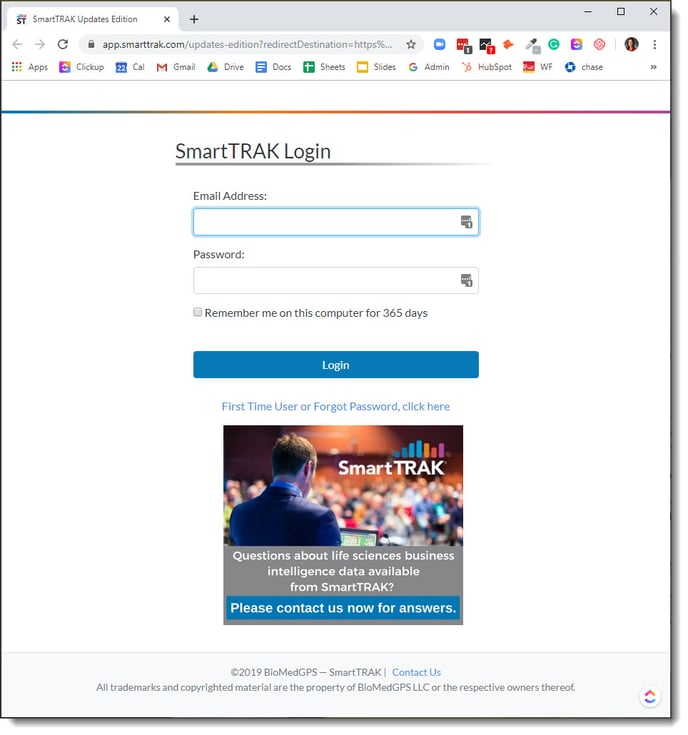
![SmartTRAK.png]](https://help.smarttrak.com/hs-fs/hubfs/SmartTRAK%202.0%20Logo%20Art/SmartTRAK.png?height=50&name=SmartTRAK.png)