How do I add a product to my Watchlist?
Keep track of the products that matter most to you by adding them to your "Watchlist"
Have a product that you want to keep an eye on? Simply add them to your watchlist. Navigate to the company or product profile and click the star at the top right of the page.
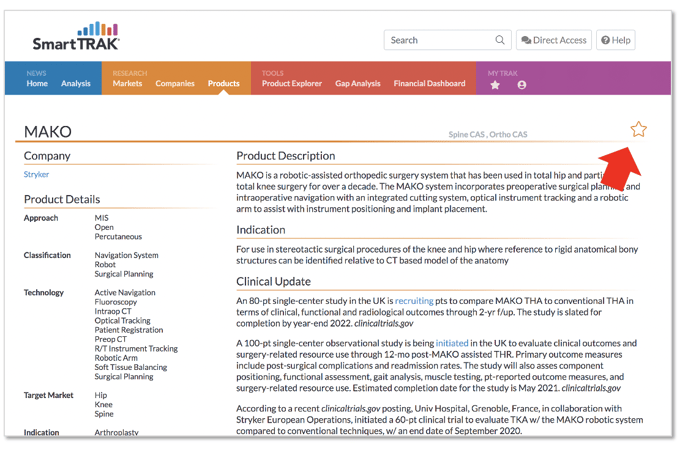
The star will be colored in when clicked, indicating that the item has been added to your list. To add multiple companies or products at a time, click on the Company or Product tab. There you will see a full list of the companies or products profiled in SmartTRAK. Click the stars of the items you wish to track.
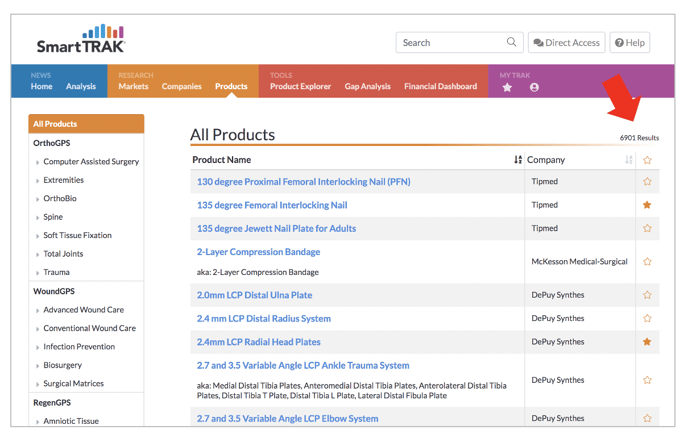
Items that you've added to your watchlist can be quickly accessed by clicking on the Star in the My TRAK section of our navigation bar.
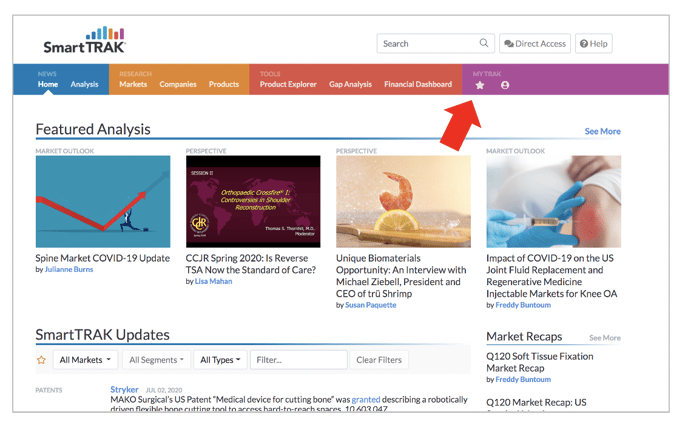
Your watchlist also allows you to quickly filter through SmartTRAK Updates based on the items you starred. Simply click the star on the side of the daily updates section on the homepage and watch your favorites be populated.
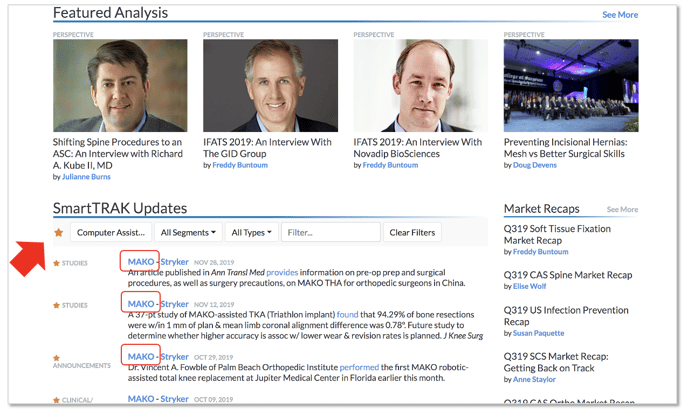
SmartTRAK's Watchlist allows you to easily access information related to the products and companies that matter most to you.
![SmartTRAK.png]](https://help.smarttrak.com/hs-fs/hubfs/SmartTRAK%202.0%20Logo%20Art/SmartTRAK.png?height=50&name=SmartTRAK.png)