How do I search for Daily Updates on the SmartTRAK homepage?
Outside of our emails, Daily Updates can be searched and sorted on the SmartTRAK platform.
SmartTRAK Updates can be accessed in a live feed by visiting the SmartTRAK homepage at https://app.smarttrak.com. Updates are compiled daily by our team of industry analysts who distill the latest industry happenings down into bite-sized pieces for subscribers.
Updates can be sorted and filtered to display specific information. Use the dropdown menus to select what Markets, Segments and Types of content you'd like to display. Then enter what terms you'd like to search in the text box, such as a specific company name. The displayed Updates well then adjust to show only the relevant information. Click "Clear Filters" to restore the default view.
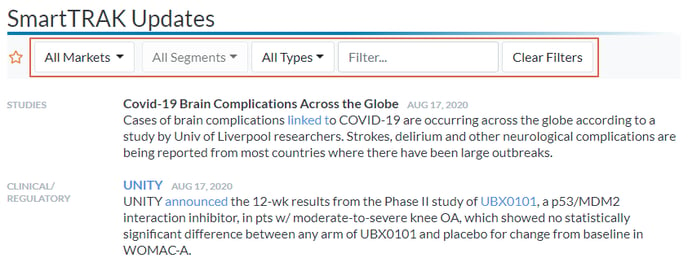
The below video shows the process in action.
![SmartTRAK.png]](https://help.smarttrak.com/hs-fs/hubfs/SmartTRAK%202.0%20Logo%20Art/SmartTRAK.png?height=50&name=SmartTRAK.png)