I have forgotten my SmartTRAK password, what do I do?
If you’ve forgotten your SmartTRAK password, it’s easy to quickly reset it and access SmartTRAK.
Just go to the app.SmartTRAK.com page and click on the "First Time User or Forgot Password" button. On the reset password page, type in your email address, click Submit and an email with further instructions will be emailed to you. In that email will be a link to app.smarttrak.com where you will be able to enter a new password. Once your password is reset you will be immediately able to sign in using that new password.
Followed these instructions but still didn't receive a Password Reset email? It may have been caught by a spam filter. Whitelist important emails from SmartTRAK to guarantee delivery.
1. Go to app.smarttrak.com
2. Click "First Time User, or Forgot Password"
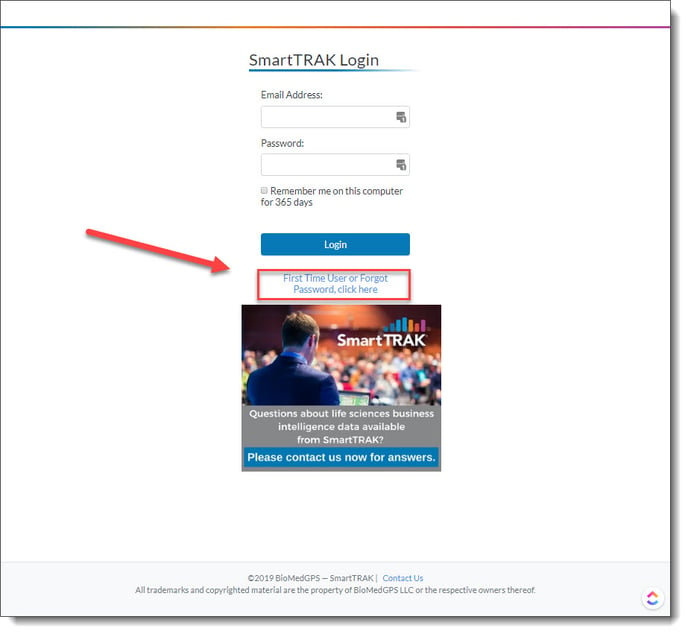
3. Fill in your email address and press "Submit"
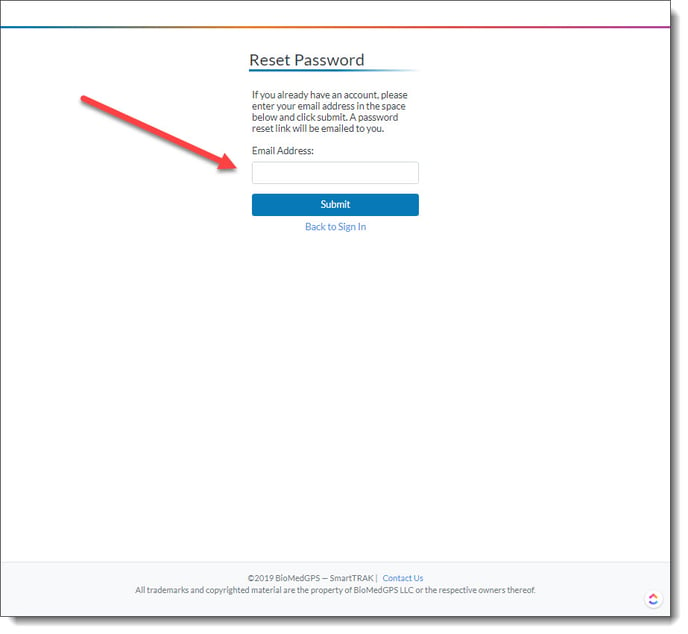
4. Click on how you want the link sent, and hit "Next"
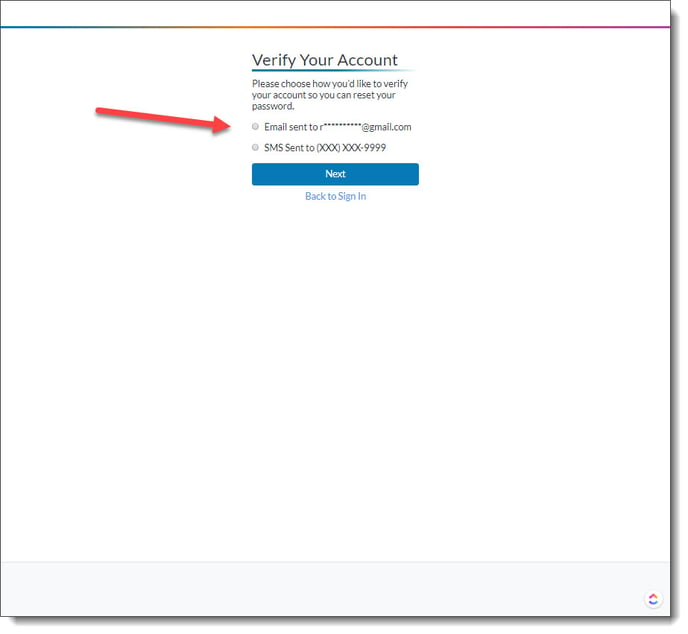
5. In the case of selecting "email" for password reset, an email is sent your login email. It will prompt you to click a link. If you can't find the email, look in your "Spam" or "Updates" or "Promotions" email folder. You are searching for an email from "info@biomedgps.com" or "info@smarttrak.com". Here's what it may look like in your inbox:
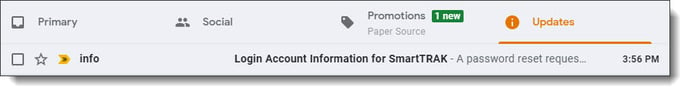
Sample password reset email:
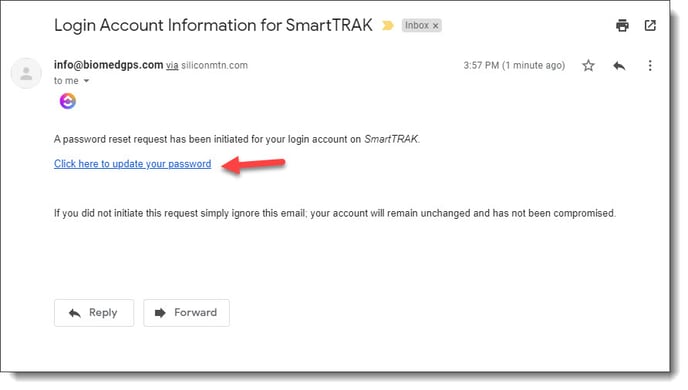
6. Click the link and go to the password reset screen.
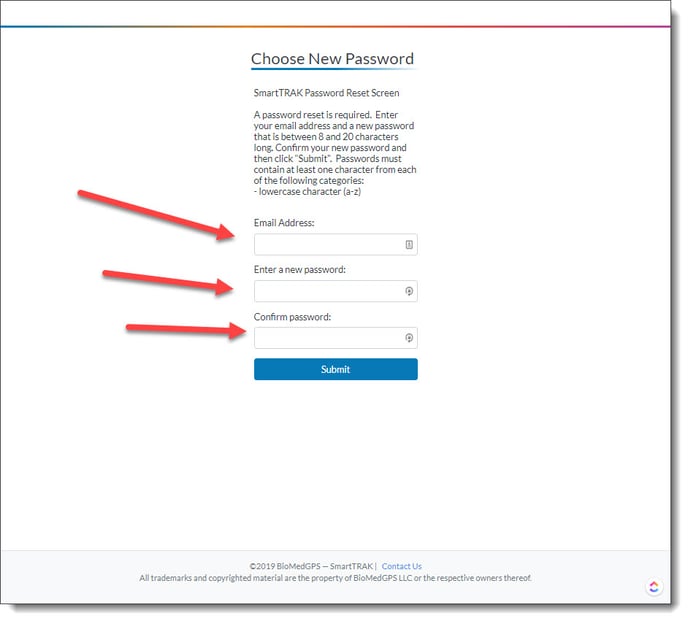
7. You will then be taken back to the login screen, or just go back to app.smarttrak.com . Login, and remember to click the button which says "Remember me for 365 days on this computer."
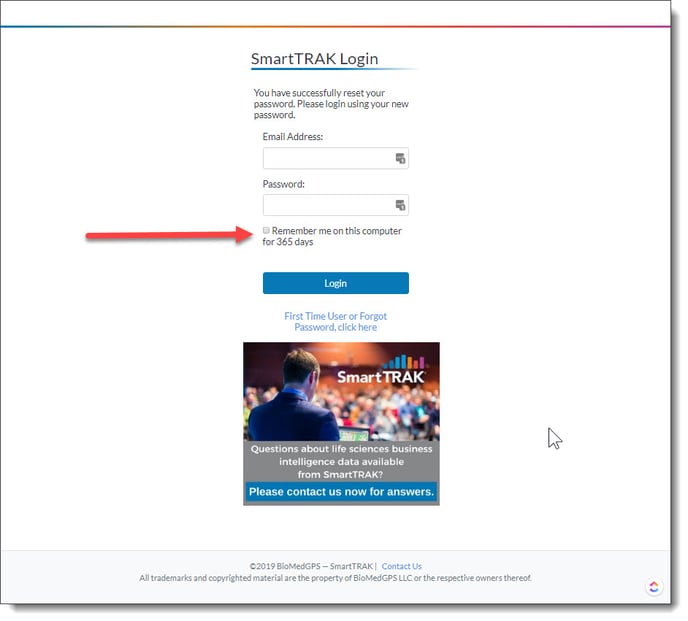
![SmartTRAK.png]](https://help.smarttrak.com/hs-fs/hubfs/SmartTRAK%202.0%20Logo%20Art/SmartTRAK.png?height=50&name=SmartTRAK.png)